PBXes ? Isn't it for SIP phone calls? How comes for Free VPN ? Yes, no doubt, PBXes also offers free VPN services, what is VPN ? VPN = virtual private network. For example, if the website only open to USA, then you cannot open it in UK, in this way, you can use USA VPN to open the website. Every voip fan may knows about Google Voice, it is only available for USA people, recently available for some Europe Countries, if you are not in the Google voice Countries, you can use USA VPN to get one google voice number, then you can call USA or CA totally free by using google voice.
So...how to get FREE USA VPN and how to use it? Just Add a SIP extension at PBXes is ok, very simple, it is because PBXes enable you to use VPN at each extension. Now follow the steps below:
Step 1. Choose the vpn server (host name)
f you don't have a PBXes account, click here to get one, if you have one now, then login and choose the server at your personal data according to the www# below, if you want to have USA server, then choose any with www2 or www4, if you want to have Germany VPN then choose any with www1.
Here I have chose www2 when signed up so I don't need any change because I want to use USA vpn. If you make choice, please make sure to click "Submit & Start" at the bottom.
server IP Country
www1.pbxes.com 188.40.65.148 Germany
www2.pbxes.com 76.191.104.53 USA
www3.pbxes.com 88.198.69.250 Germany
www4.pbxes.com 67.231.245.210 USA
www6.pbxes.com 124.108.37.109 JAPAN
Step 2. Get the username and password of the VPN
At step 1, you've got the server, now add a SIP extension e.g: 2001, to get the username and password.
Click on "Extensions" => Click on " Add Extensions" =>click "SIP" => then fill in the form to creat an extension 2001

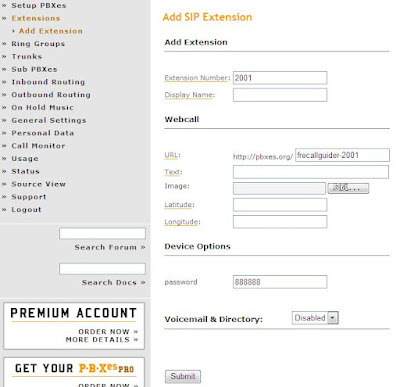
- Extension Number: 2001 (you can choose any 3 or 4 digits such as 002)
- URL: username-2001 (if you choose 002, here should be username-002), my username is freecallguider at pbxes (the login username), so I use freecallguider-2001 here.
- Password: enter any password you want.
- The others remain unchanged.
- Then click on Submit, and you will see this:

Please do remember to click this red highlight. And the extension added ok:
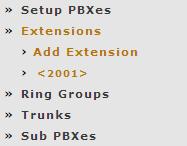
Step 3. Now, your VPN account info is:
username: freecallguider-2001
password: 888888 (the password you chose when adding the extension 2001)
host name / server: www2.pbxes.org
or
IP server: 76.191.104.53
Step 4. You can use the VPN info on your VPN connector. Don't have a VPN connector? Just click here to see how to build one very easy or see the video below to build one:
====
[Tips]
If there is error 742 in VPN connecting, go to "Properties => Security=> Make sure that Typical (recommended settings) is selected=> "Requires data encryption (disconnect if none)" is not selected, and click ok, then it can be connected.
English Cut
|
Chinese cut
|
Bingo! Enjoy




No comments:
Post a Comment